To begin, let's define what a "second brain" is and why it is beneficial for developers to have one. The term "second brain" was coined by Tiago Forte and refers to a centralized system that helps individuals organize and store their notes for future reference.
A Web Developer's Guide to Building a Second Brain
6 min read
Depending on your requirements, you can delve deeper into this concept. However, it is recommended to start with a basic system and gradually build upon it.
Below, you will find a simplified version of the system that I am currently using.
Whether you're a seasoned developer or just a beginner, you probably find yourself reading lots of information and tutorials on how to do certain things.
Personally, I've returned to the same articles and videos multiple times for something I was trying to develop. I often find myself searching for the same answer multiple times and end up finding it on the same website.
For example, if I want to add months to a date object and I have an idea of how to do it because I've done it many times in the past, but I might not remember the exact syntax.
With a "second brain," you can store the URL to the article or even the whole page. So when you want to find something, you know you have it in your Notes System, and instead of Googling, you can just open your notes and search there.
And for those of you thinking that this is just glorified bookmarks, it's not. Read on to find out why.
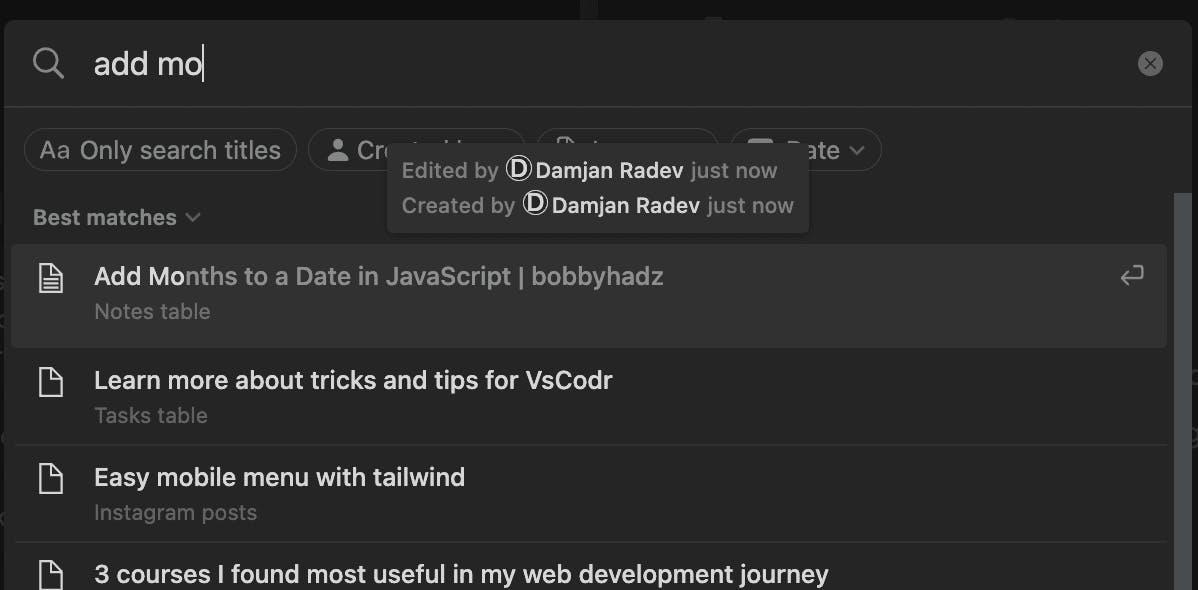
I won’t go deep on this, Tiago does a great job explaining it, or if you prefer a video version of it, check out Ali Abdaal lesson.
Here’s the gist of it
PARA principle
The "PARA" principle is a framework for organizing information that is used for building a "second brain" or a personal knowledge management system. It stands for Projects, Areas of Responsibility, Resources, and Archives. Each category serves a different purpose and helps to keep information organized and accessible.
CODE principle
The idea is to Collect information from various sources, Organize it in a way that makes sense, Distill it into its most essential parts, and the last step is to Express it, which is basically what I’m doing right now.
I realize that not everyone reading would use the second brain for running their blog, but you can think of the express part of it when you’re actually coding using the information you’ve captured previously in your second brain.
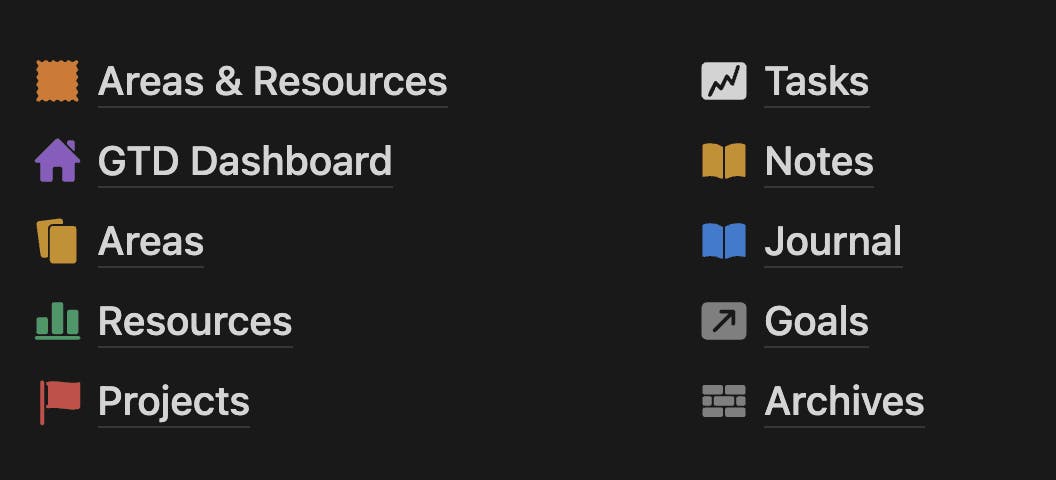
On top of the PARA principle, I have added a Journal table, which is a basic template provided by Notion, but now it’s connected to the second brain, more on that later.
The first one is Areas & Resources, this one gives me an overview of all the resources grouped by areas, it’s my favorite page, and It’s where I recommend everyone should start out when building their second brain.
The second one is the GTD dashboard, I like to keep it simple, so here I have 2 “inboxes”, one for tasks and one for notes.
This is the entry point of any note/task I create, whether that’s automatic or manual creation.
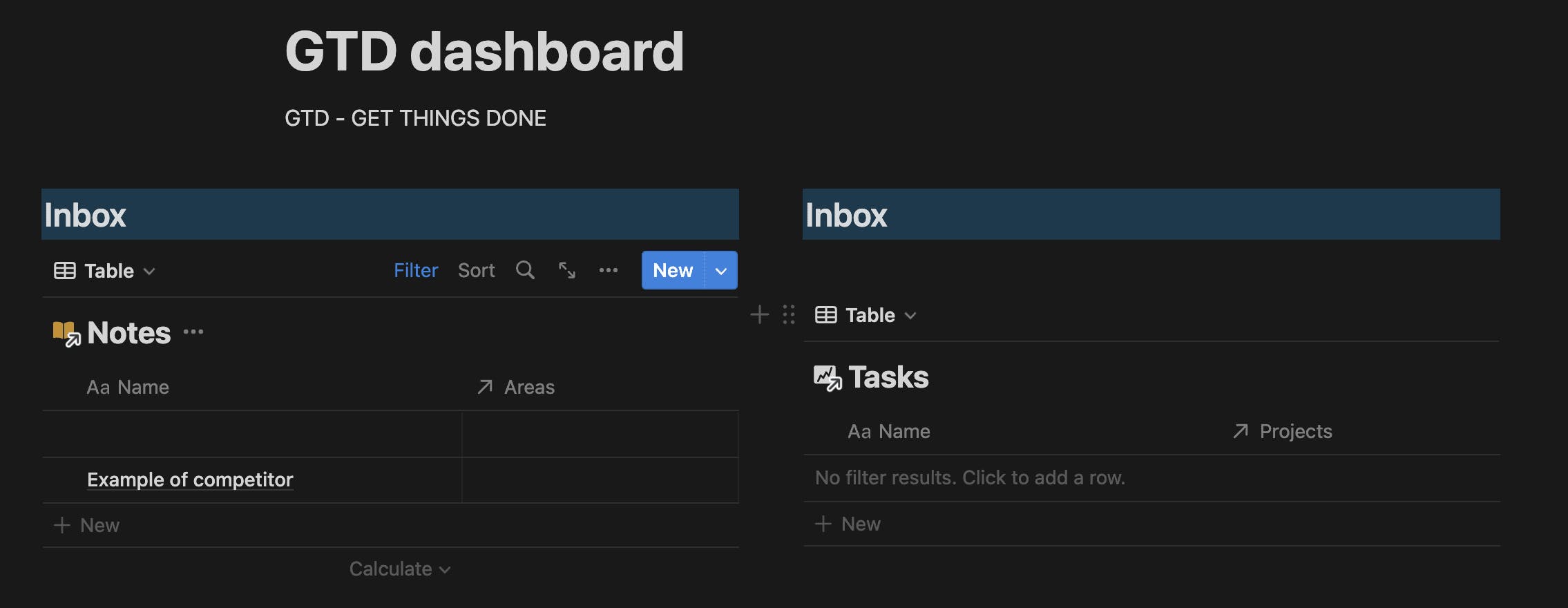
Here I only see notes/tasks that haven’t been organized yet, once a note or a task is connected to a relevant project, area, or resource, it’s gone from here. By having this approach you make sure to never have notes hanging, and always have them in their rightful place.
Areas and Resources
The starting point is an Area, for me a big one is “Coding”, here I have resources such as
Each of these resources serves a different purpose, for example in snippets I save every piece of code that I deem I might use In the future. In learning, I save articles, videos, and tutorials of things I am learning or plan to learn. And in business, I save articles, notes, and other pieces of content I find that might make me money in the future.
Journal
As journaling is a daily habit, every time I write something I feel like saving for later, I connect it with relevant resources. I have found this approach to be more useful for my journaling practice. Revisiting older entries is now easier, more organized, and more meaningfull.
Projects
Projects are part of an area. Building upon the previous example one project that falls under my coding area is my Blog, as tasks I have all the features I wish to implement, and as notes are any blogs that I find inspiration from or any other piece of information that is relevant to my blog.
Here’s a graphical representation of how each entity is connected with each-other.
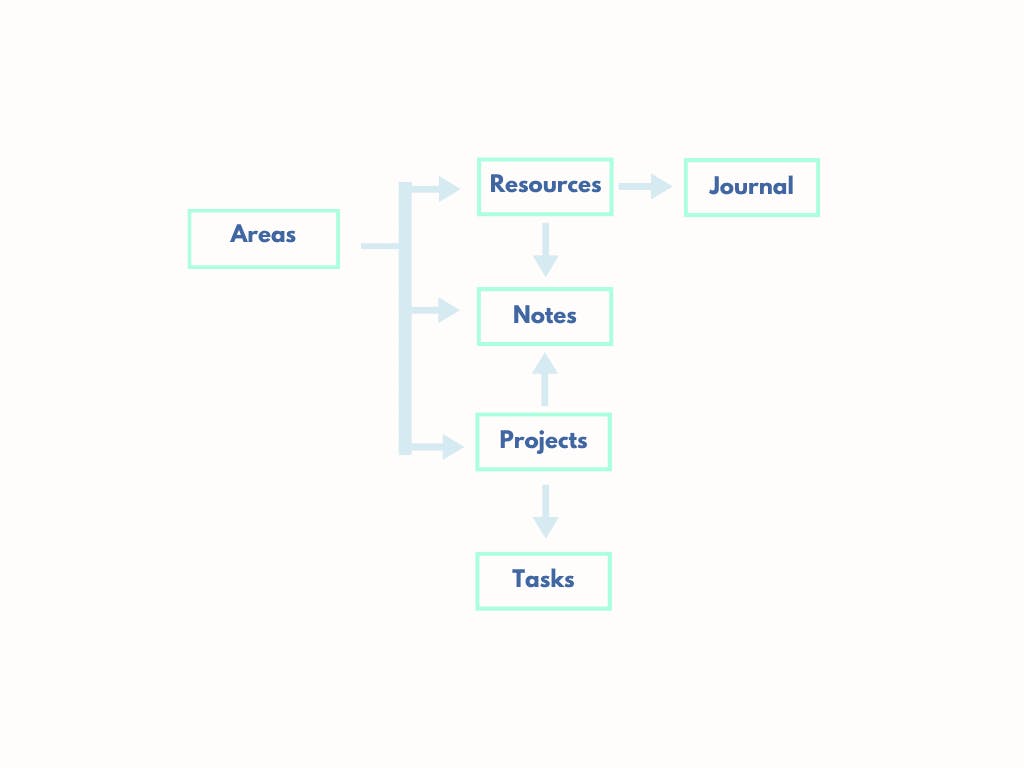
Archives
Every entity (project, resource, area, etc...) has a checkbox “Archive” whenever that’s activated, it removed the entity from your view, and stores it in archives. In this way the information you no longer feel is relevant gets out of your way, but it’s still easily reachable by search or by opening the Archives page.
Goals
They are connected with areas and projects, I like to write my area goals as huge long-term goals. And those for projects are more attainable and should be reached by the end of the project.
If you download Notion on your phone it lets you quickly save any piece of content that’s sharable, any link you save will be automatically added to the notes inbox, waiting for you to organize it.
Another piece of useful software is the notion browser extension which does exactly the same thing.
I use these daily, very helpful whenever I find something worth saving.
The third one I use occasionally is called Instant notion, it’s an iPhone app, that you can use to quickly add a note, without having to open Notion.
As knowledge workers we need to have a system for organizing our digital life, before Notion I had information saved in many different places, some links were in my bookmarks bar others were saved in the notes app on my phone, and some on my mac.
When I realized the power of having everything in one centralized place, I found myself being way more productive and having more ideas and inspiration on what to do next.
I’m selling this system as a template for just $15, click here to get it. I also offer support by email if you find any of it confusing.
If you want to learn more about the second brain as a concept, I recommend reading the book that inspired it.